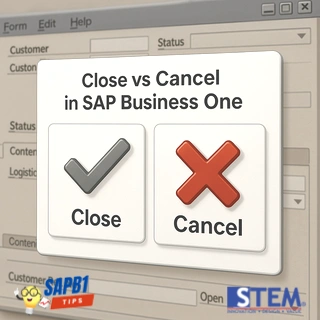
In SAP Business One, the Close and Cancel functions are used to manage documents that no longer require further processing. Although both functions serve to close the document cycle, their mechanisms and impacts on data and reporting differ significantly. This article explains the differences between these two functions, including when each should be used, along with relevant case examples.
- Cancel (Document Cancellation)
The Cancel function is used to cancel a document that has already been created, where the document is considered invalid or no longer needed. Cancellation has several characteristics:- Impact on Data: Canceled documents are not deleted but remain recorded in the system with Canceled status. The system notes that the document was created but has no accounting or inventory impact after cancellation, except for certain documents where cancellation results in a reversal of accounting journal entries and stock movements.
- Usage: Typically used when a document is created incorrectly, such as due to data entry errors or changing requirements.
- Impact on Accounting and Inventory: If the canceled document is a transaction document such as a Delivery, the system will reverse accounting journal entries and inventory movements to nullify the prior impact.
- Limitations: Not all documents can be canceled. For example, a Sales Order that has been processed into an AR Invoice cannot be canceled directly. To cancel the Sales Order, the cancellation process must begin with the subsequent document, such as the AR Invoice. This depends on the specific case in the field.
- Reversibility: Once canceled, the document cannot be reactivated.
Case Example:
A company creates a Delivery to ship 50 units of goods to a customer. However, the customer cancels the order after the Delivery document is created. In this case, the Cancel function can be used to cancel the Delivery, causing the system to reverse the corresponding accounting and inventory transactions.
- Close (Document Closure)
The Close function is used to close a document that is completed or no longer requires further action, even if not all items or quantities in the document have been fulfilled. Some key characteristics include:- Impact on Data: The Close function only serves to prevent the document from being processed further. A closed document does not undergo any changes in its previous accounting or inventory impact, nor does it trigger any reversals.
- Usage: Typically used to close documents that are no longer in process, such as a Purchase Order where only part of the order was fulfilled by the vendor.
- Limitations: Closed documents cannot be reopened for processing.
- Reversibility: Once closed, the document cannot be undone.
Case Example:
A company creates a Purchase Order to buy 500 units of goods from a vendor. The vendor is only able to deliver 450 units, and the remaining 50 units will not be shipped. In this case, the company can use the Close function to indicate that this Purchase Order is finalized.
When to Use Cancel and Close?
Cancel:
- Used when a document is considered invalid or contains data entry errors.
- Suitable for documents that do not have subsequent documents. If there are subsequent documents, cancellation must start from the latest document first.
Close:
- Used to close documents that no longer require further processing, even if not all quantities have been fulfilled.
- Suitable for documents that remain relevant but are considered completed.
Understanding the differences between Close and Cancel is crucial for properly managing documents in SAP B1. Cancel is used to nullify an invalid or incorrect document, with its impact depending on the document type. On the other hand, Close is used to mark a document as finalized without any further actions.
Also read:
- Cancel and Close Documents Authorization
- Cancelling Your Documents
- Cancelling Closed A/R Credit Memo
- Cancelling Your SO or PO with Open Item List
- Cancel Landed Cost Document
- How to Cancel Manual Reconciliation















