
In day-to-day business operations, price changes are a common occurrence. If you have multiple recurring transactions based on draft documents and are faced with price changes, SAP Business One offers a feature that can help you adjust those transactions to reflect the latest prices. This feature ensures that your recurring transactions always reflect the most up-to-date prices without requiring manual changes to each transaction.
To take advantage of this feature, you need to ensure two things:
- Updated Price List: Ensure that the price list used in the system is updated with the latest prices so that each transaction reflects the correct price.
- Activating the ‘Prices Update’ Option: When creating or managing recurring transaction templates, check the “Prices Update” checkbox in the Recurring Transaction – Template
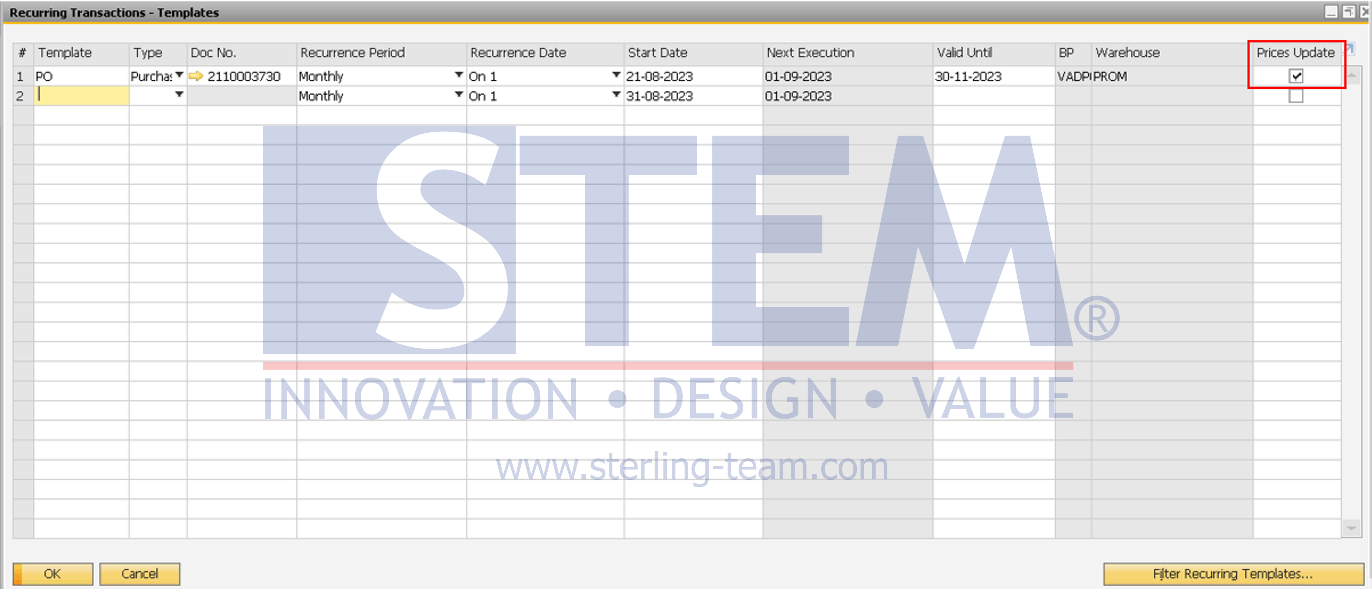
How the ‘Prices Update’ option works:
- Inclusion of Latest Prices: Once the ‘Prices Update’ checkbox is selected, every time a new document is created through the confirmation of a recurring transaction, the system will automatically update the prices in the document according to the latest prices in the relevant price list. This means you don’t need to manually edit prices every time there is a change, as SAP Business One will automatically adjust the prices based on the data in the price list.
- Application to Item Documents: It’s important to note that the ‘Prices Update’ option only applies to documents related to Items, such as Sales Orders, Purchase Orders, and similar documents. This option does not apply to Service-type documents, where prices are not based on the item price list but may rely more on other factors such as contracts or service rates.
- Key Benefits: By enabling this option, you can ensure that all recurring transactions reflect the latest prices, thereby minimizing the risk of pricing errors and ensuring consistency in billing or purchasing. This also helps maintain financial data accuracy and reduces the manual workload associated with updating prices in recurring transactions.
With SAP Business One, you have greater control over how price changes are implemented in recurring transactions, making your business processes more efficient and responsive to market dynamics.
Also read:
- Recurring Transactions is More Flexible!
- Display Recurring Transaction for Business Partner
- Add a Recurring Transaction Template
- How To Hide Confirmation of Recurring Windows
- Recurring Posting Fails to Create or Post Journal Entries Upon Execution















