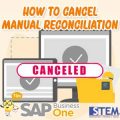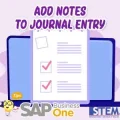In today’s global business landscape, understanding financials in various currencies is essential. SAP Business One supports this with its currency revaluation capabilities, allowing businesses to adjust foreign currency transactions for accurate reporting. This feature enables viewing financial statements like the General Ledger, Profit and Loss, and Balance Sheet in alternate currencies, providing a clearer financial overview across borders. Let’s explore how to utilize the Revaluation feature effectively.
To access the Revaluation feature in SAP Business One:
- Navigate to the financial report of your choice (General Ledger, Profit and Loss, or Balance Sheet).
- Within the report selection criteria screen, click the ‘Revaluation’
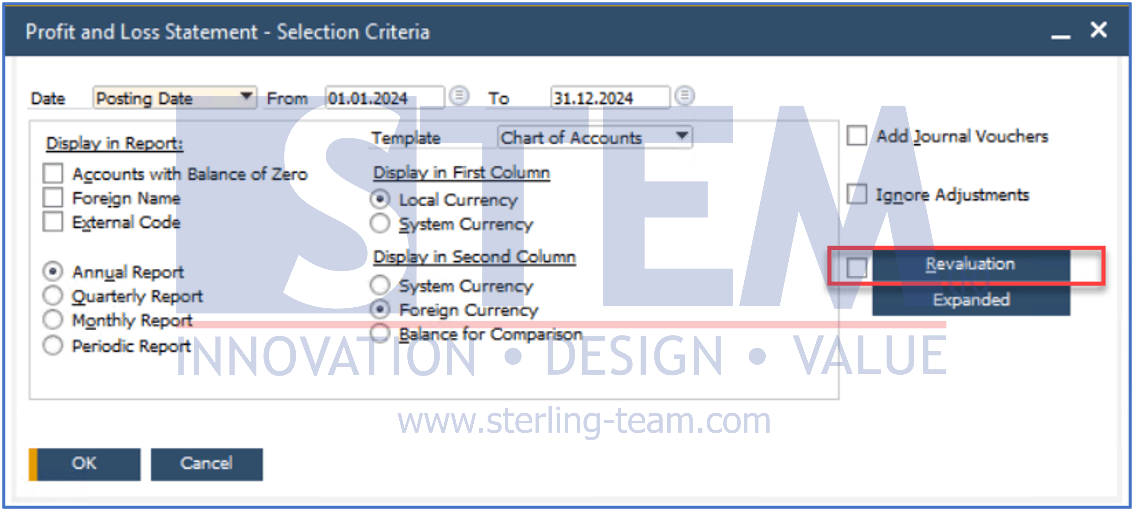
SAP Business One offers several methods for revaluating currencies:
- Posting Date: Uses the exchange rate effective on the transaction date.
- Due Date: Applies the exchange rate that is effective on each transaction’s due date.
- Fixed Rate: Enables setting a constant exchange rate, providing consistency across all transactions within the report. This method is particularly useful for maintaining stability during periods of currency fluctuation.
The Revaluation screen also includes additional settings to refine your financial reporting:
- Average Rate from Interval: Specify the number of days for calculating an average rate in case an exchange rate was not defined for a specific date.
- Refer to Rates in Journal Entry: Use the rate defined in the journal entries, if it is different from the rate defined in the Exchange Rates and Indexes window.
- Revaluate All Currencies G/L Account/BP: Choose to revaluate all currency G/L accounts or business partners by local currency or by system currency. Ignore this if your local currency and system currency are the same.
To demonstrate how to set up currency revaluation, imagine your local currency is the Indonesian Rupiah (IDR) and you want to view Profit and Loss statement in US Dollars (USD):
- Click on the ‘Revaluation’ button in Profit and Loss Statement – Selection Criteria screen.
- Select ‘USD’ from the currency dropdown.
- Choose ‘Fixed Rate’ as the revaluation method and manually set the exchange rate that will be used for the entire report.
- The Profit and Loss Statement report will be displayed according to the criteria entered.
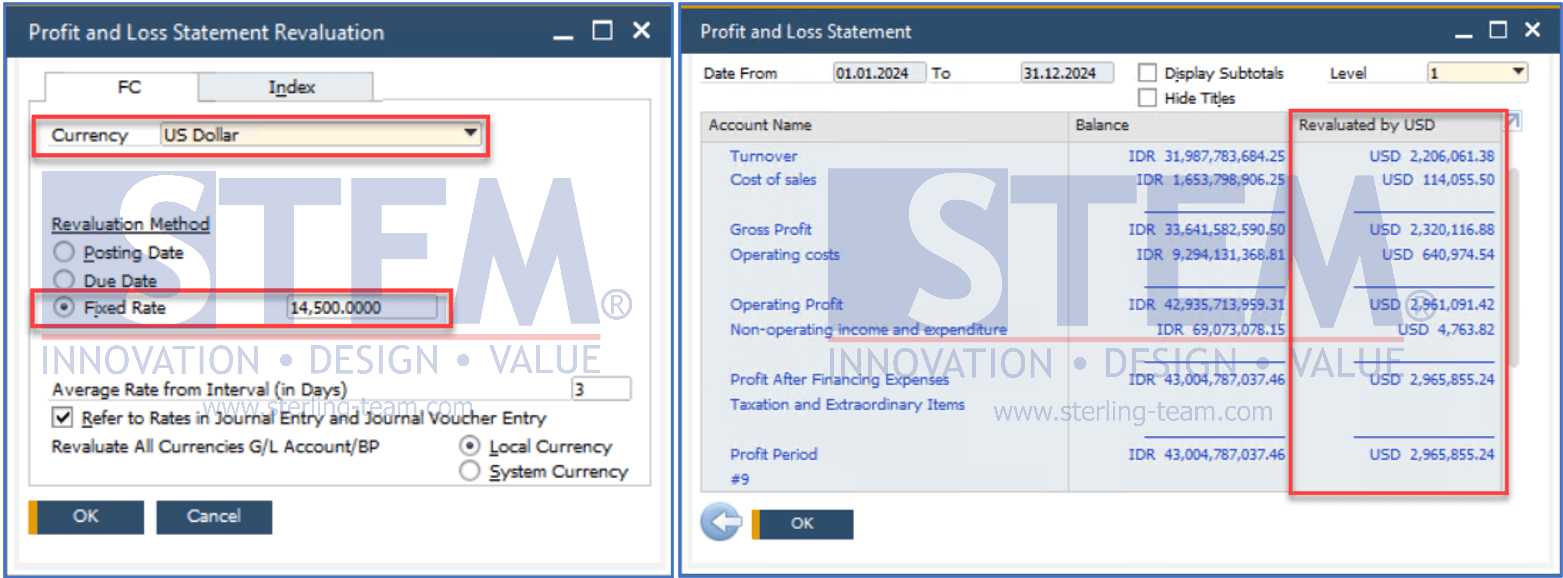
Note:
- If the Revaluated By column is empty, you may need to ensure that the Reval. (Currency) field is checked in the Chart of Account.
Currency revaluation is a powerful tool in SAP Business One that enhances the accuracy and relevance of financial reports for global operations. By understanding and utilizing this feature, businesses can make more informed financial decisions and maintain a clearer view of their economic position internationally.
Have you explored the Revaluation feature in your financial reporting with SAP Business One? We encourage you to try out this powerful tool to see how it can enhance your financial insights.
Also read:
- Create Your Own Financial Statement Template
- Create Profit and Loss Statement Templates without Inactive Drawer
- New Crystal Report Templates for Financial Reports
- Using Formula in Statement of Cash Flow Report
- How to Delete Chart of Accounts on SAP Business One