
Shipping Type in SAP Business One is a way to categorize and organize different shipping methods for goods. SAP Business One allows you to define shipping types and assign them to each item master or business partner.
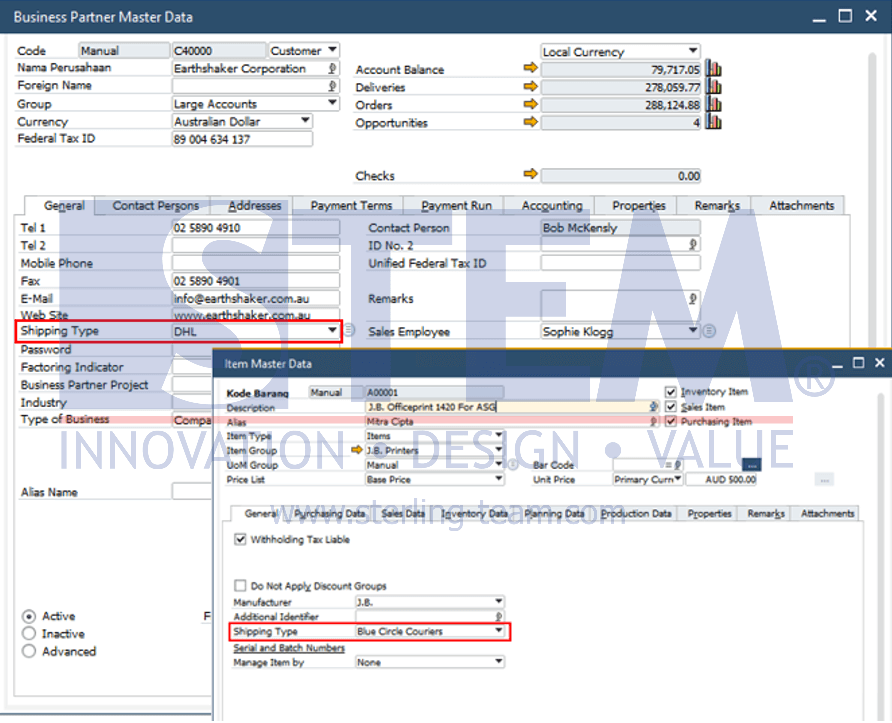
Shipping types can be set up through the menu Administration > Setup > Inventory > Shipping Types.
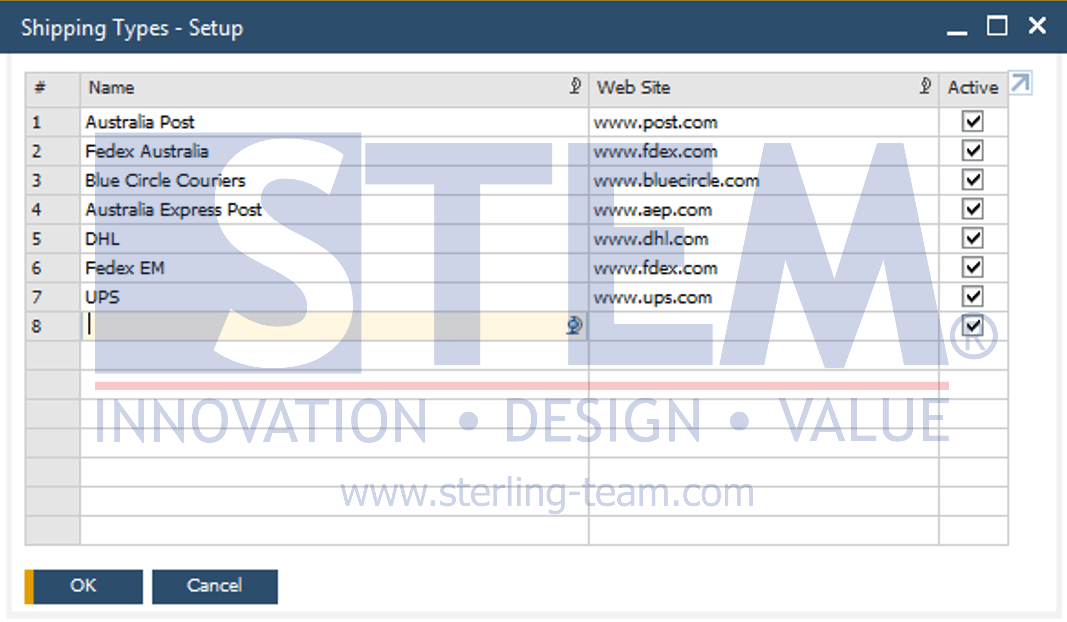
When creating a marketing document, the shipping type that has been assigned to the business partner will automatically be filled in the Logistics tab. If a shipping type has been assigned to the item master data beforehand, then when adding the item to the document, the shipping type will appear on each row. However, if no shipping type is assigned to the item master data, the shipping type defined for the business partner will appear by default.
Also read:
- Ship to Company or to Warehouses?
- Enable Freight on Documents in SAP Business One
- Cancel Landed Cost Document
- Generate Pick List in SAP Business One















