January 8, 2026
A user may want to print a Journal Voucher transaction that has already been created, but will find that the Print and Preview Layout buttons on the Journal Voucher Entry window are disabled. As a result, the user cannot directly…
SAP Business One: 600+ Free Tips to Become SAP B1 a Super User from Sterling Tulus Cemerlang (STEM)
January 8, 2026
A user may want to print a Journal Voucher transaction that has already been created, but will find that the Print and Preview Layout buttons on the Journal Voucher Entry window are disabled. As a result, the user cannot directly…
January 1, 2026
In daily business activities, companies often need to send multiple documents at once to different recipients. For example, sending several quotations to the purchasing manager, a number of invoices to the accounting team, and delivery documents to the warehouse staff.…
December 25, 2025
In handling service calls, companies often require flexibility to schedule multiple visits for the same technician, or even assign several technicians to a single case. To address this need, SAP Business One provides the Multiple Scheduling feature. How to enable…
December 18, 2025
In SAP Business One, you can print documents such as invoices, sales orders, purchase orders, and other types of documents, and then send them via email to customers or vendors. This can be managed through the Document Printing menu, which…
December 11, 2025
In the business world, Opportunities play an important role in managing and tracking sales and purchasing activities before reaching a formal agreement. Although Opportunities do not generate journal entries and do not affect inventory or financial reports, all the data…
December 4, 2025
In SAP Business One, users have the flexibility to change the Date Separator according to their needs. This setting is useful because it not only affects the date display in documents or forms within SAP B1, but also impacts the…
November 27, 2025
Shipping and billing addresses for a Business Partner (customer or vendor) are dynamic. It is common for customers or vendors to open new branches, move offices, or change their operational locations. To simplify business processes, SAP Business One provides a…
November 20, 2025
In a fast-moving business environment, executives are under constant pressure to make clear, timely, and accurate decisions. For companies running SAP Business One, all the operational data is already there—Sales Orders, Delivery Orders, inventory movements, and more. But turning this…
November 13, 2025
In SAP Business One, users can define the company’s location or branch location and link it to the warehouses they own. First, register all existing locations through the menu Administration > Setup > Inventory > Locations. Configuring locations offers…
November 6, 2025
In SAP Business One, each customer or vendor is usually assigned specific Payment Terms, which define the payment period—for example, 30 days after the invoice date. However, within the Payment Terms setup, SAP also allows users to assign a Price…
October 30, 2025
Many SAP Business One users may not be aware that the system can automatically create Equipment Cards without the need for manual entry. This feature is triggered whenever a user creates an A/R Invoice or Delivery that involves items managed…
October 23, 2025
When entering data in SAP Business One, users may sometimes feel unsure about what to input in a specific field, or find it inconvenient to type values manually, especially for fields involving dates, specific codes, or predefined values. To address…
October 16, 2025
In SAP Business One, users frequently work with transaction documents that contain numerous item lines. When the item list becomes long, there is often a need to rearrange the item lines, whether to better structure the document, highlight priority items,…
October 9, 2025
In SAP B1, it is possible to configure the system so that certain transactions must include a Distribution Rule. This setting is especially useful for detailed cost tracking and budget allocation based on specific dimensions such as department, project, or…
October 2, 2025
In SAP B1, you can search for data within a window by entering Find mode (press CTRL+F) and enter relevant values into each field. Fields that can be used as search criteria are marked in yellow. However, in some cases,…
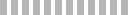
copyright © 2016 Sterling Tulus Cemerlang - SAP Indonesia Gold Partner . all rights reserved